In this post, I will teach you how to get good quality on Capcut that you can show to the world or impress your friends or whatever you want to do with it. the question of how to get good quality on Capcut can be pretty simple if you follow my steps correctly and have a mobile in your hand. Creating a good quality video on Capcut can lead to success in many ways especially if you post it on Tiktok. Posting such a quality video on Tiktok can go very viral on Tiktok. Apart from that it’s also fun making them or just keeping them. Done readings let’s see how to get good quality on Capcut.
Table of Contents
Guide Overview: How To Get Good Quality on Capcut
In this guide, I will teach you how to get good quality on Capcut in 4 steps. If you follow my steps from 1 to 4 you should know how to do it. And if you have questions about the Guide you can always check FAQ Mabey there are some questions for you that can be answered. and the 4-step guide will probably take around 5 minutes for you to understand so If you can give me just 5 minutes of your time to me that would be very much appreciated I mean learning how to get good quality on Capcut in just 5 minutes is pretty nice.
1. Step: Import Your Video To Capcut
To get started with your question about how to get good quality on Capcut you need to Import your video first. Importing a video to Capcut is very simple to do just open up Capcut and click on New Project and you can choose what video you want to use. If you’re looking for nice quality videos I highly suggest you visit Pixels the videos and photos are also copy-free and a lot of them are free to download.
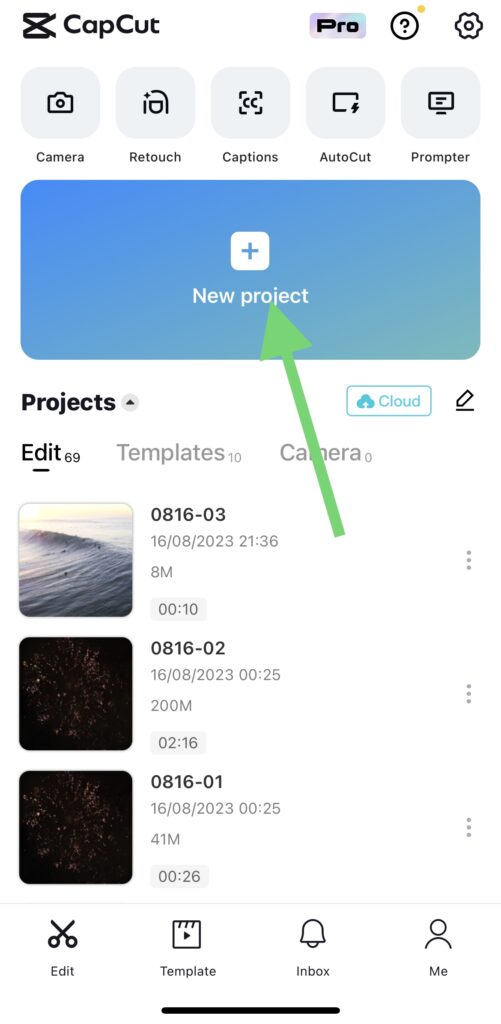
2. Step: Adding an Overlay
Search in the tool section for overlay and click on it. But remember you don’t want your video to be selected if so Capcut will say Keep at least one clip. After you click on overlay click on add overlay go to stock images. Now you can choose between 2 colors black and white. To see what fits you the best, select one of the 2 colors select the color you choose, and zoom in whit your color till you don’t see your video anymore move the color across your whole video and click on blend in the toolbar choose whatever filter you want and play a bit with the respective slider to see what fits you the best.
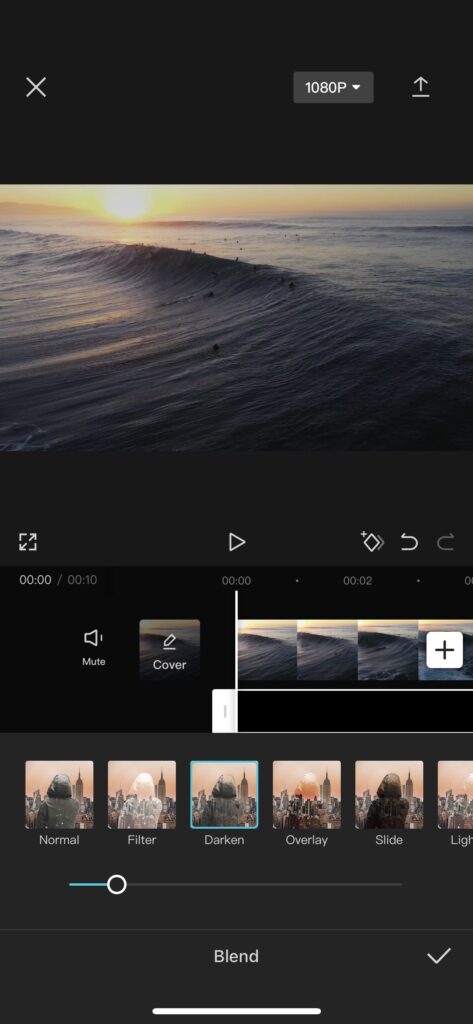
3. Step: Adjusting The Video
After you choose what overlay color fits you the best you know need to edit the video itself. Select your video and click on Adjust in the toolbar you now see, Brightness, Contrast, Saturation, and a few more. You should mainly focus on those 3 and the rest can come later. You now need to play a bit with the respective slider of all 3 properties to get the best quality you can get. After you have done that you can now use Sharpen, Exposure, and the other tools if you want. Keep going where almost done with the steps just one more step and you will know how to get good quality on Capcut.
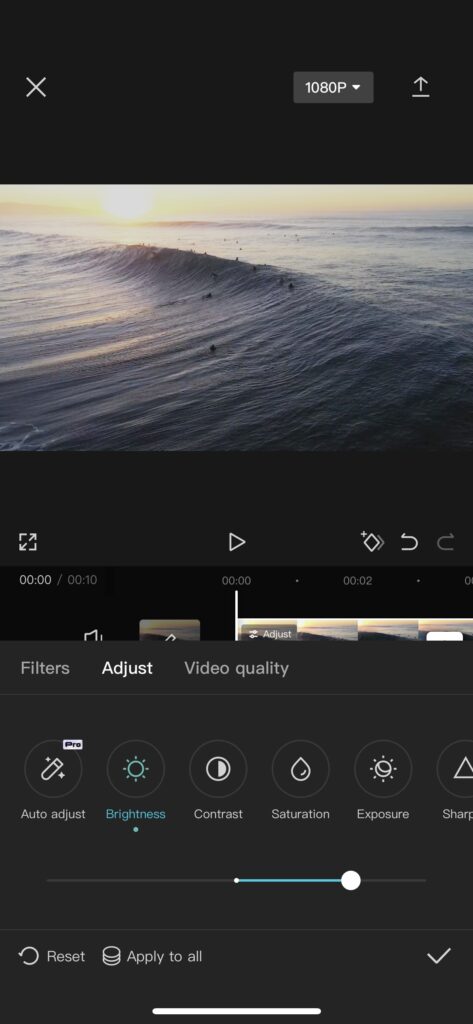
4. Step: Exporting Your Video
After you’re done editing your video you will now need to export it. But you don’t want to export it directly there are some things that need to be done before you can export it. What you need to do is click on the Resolution button you can find the Resolution button next to the Export button. After you click on the Resolution button you can now change the Frame rate and the Resolution I suggest you use 60 Frames per second and turn on Smart HDR the Resolution I think you should choose between 1080p and 2K/4K. After you figured out what export settings suit you the best you can export it.
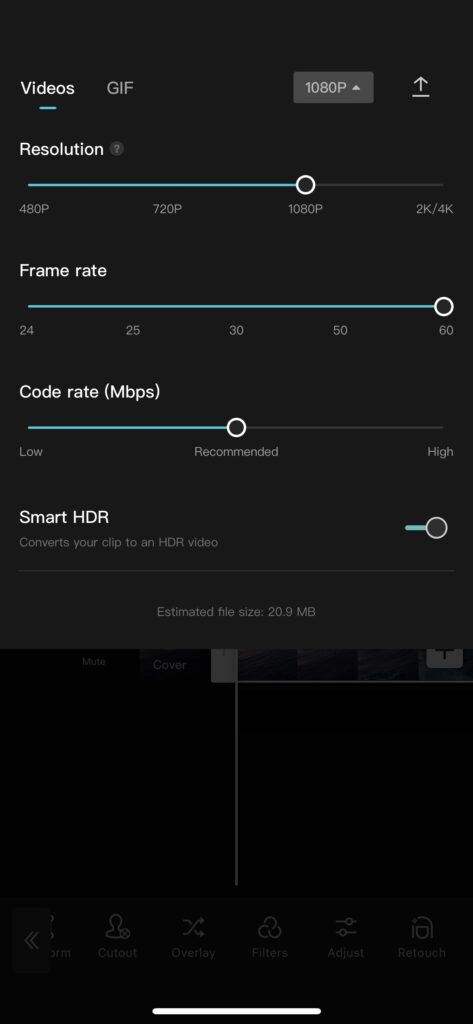
Good job! you know how to get good quality on Capcut
FAQ
How do I get the best resolution on CapCut?
In Capcut you can choose between 4 Resolutions 480p,720p,1080p, and 2K/4K which is basically 4K. And a lot of people think they should choose the highest resolution for the best results which on some occasions are true but not all. Let me explain look if you choose the highest Resolution there is a chance you end up with large file sizes which can lead to slow processing and playback issues. But of course, this all depends on your device and how strong it is. Some people choose 1080p for a more balanced video Resolution or even lower. I would just suggest you check all the Resolutions to see what fits you the best.
Are there other methods on how to get good quality on Capcut?
To answer your question in a quick way, yes, But the things that I teach in this post are pretty much the basics of how to get good quality on Capcut. For example, adding an overlay a lot Capcut users use an overlay for their video to just get that extra crispy look. After that, a lot of Capcut users go to adjust and adjust the brightness, contrast, Saturation etcetera. And even in my photos you can copy my setting if you want but I highly suggest you just play around with the settings yourself to see what fits you the best. But if you’re looking for a different method read this article or do research on Google.





