in this post, we will talk about the old age filter capcut feature, How to use it How to get it How to add the filter to TikTok, And A few other questions. So if you want to know more about The old age filter capcut feature Stay till the end And let’s get right into this.
Table of Contents
How do you get the old age filter on CapCut?
- Step 1: Open Capcut And Click on New project
- Step 2: Click on Effects
- Step 3: Click Body Effects
- Step 4: you wanna scroll down a bit to row 5 there you should see the Aged Filter and now you’re done
How do I add old age filter to TikTok?
- Step 1: Combine the young picture and the old picture together, you can use other edit apps if you don’t want to use Capcut. If you want to use Capcut click on Start a new Project add the 2 images to the timeline and make sure you’re using the young image first. After that click on the effects and click on Opening & Closing from there you can choose a cool effect for your video. After that click on download.
- Step 2: After you downloaded it you can see Share to TikTok click on it?
- Step: 3 You are now in the TikTok edit screen If you want you can adjust some things from there like, adding a sound or an effect if you’re done with that just click post and you’re ready to go
Other old age filters?
Yes, there is another app that provides an old age filter The most famous one people are using on TikTok is FaceApp. Faceapp is an app designed to only edit faces you can change your skin, and hairstyle, add a beard, change gender, and of course your age and way more. The FaceApp old age filter is completely free and very good. you have also more choices in the ages like, babyface, young, child, teen, Cool old,
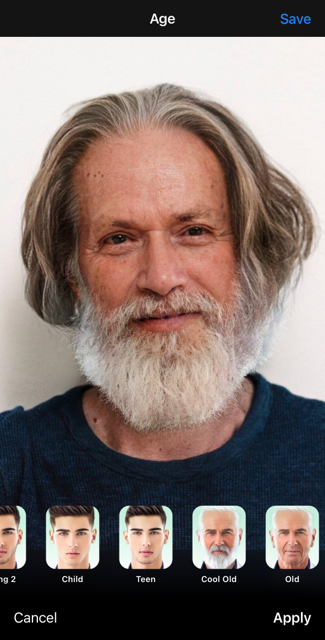
FAQ
Is The FaceApp age feature better than the old age filter capcut feature
My personal answer is yes because I think FaceApp is mainly focused on filtering faces, unlike capcut. capcut has a wider editing program they are more focused on other things like video effects, audio, and templates, I can say way more but for the sake of this post I’m not going to that what Im trying to say is they are not really focusing on aging faces. and with FaceApp you have 2 old filters Cool old and old So if you want to see how you look like if you’re old I would say Faceapp. if you want to know how to share your FaceApp filters to capcut and from capcut to TikTok click here.





