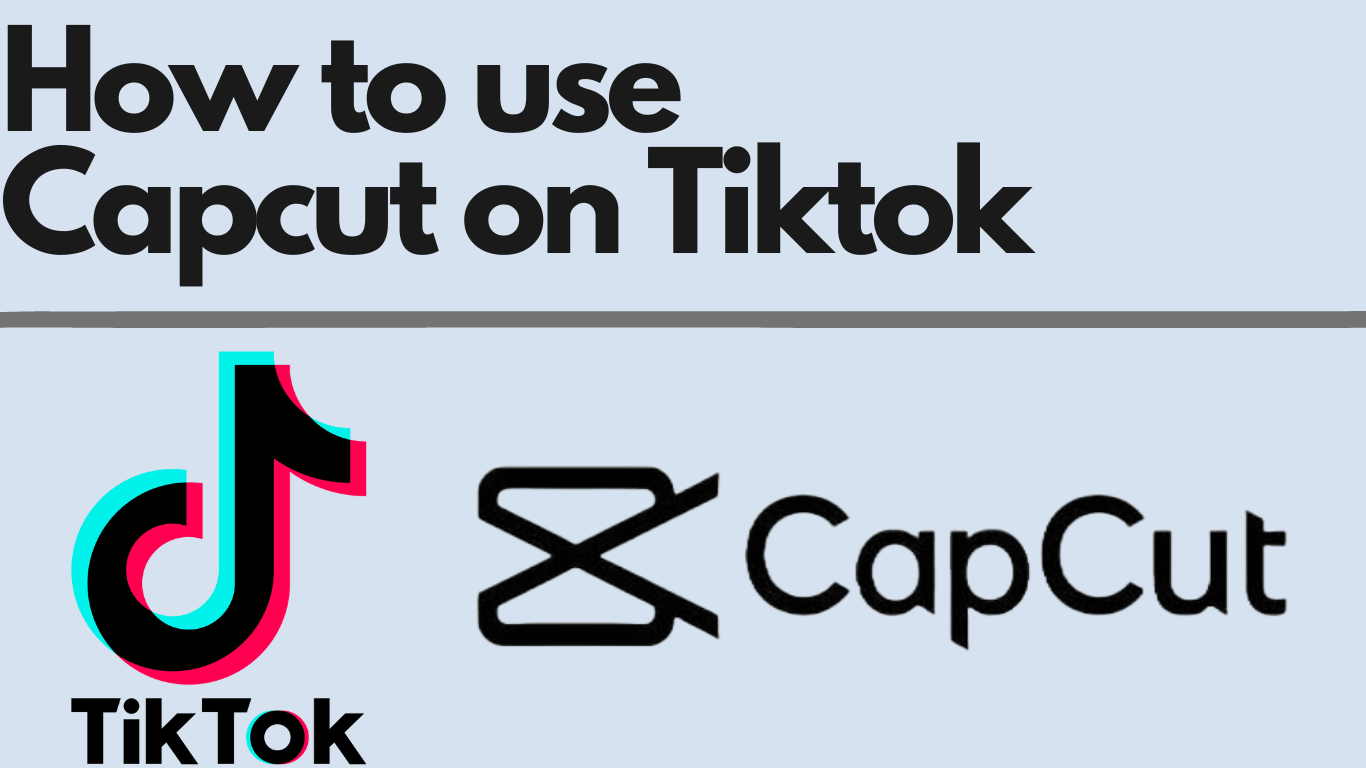Do you want to create eye-catching videos on TikTok? that will go viral using Capcut. in this post, I will tell you how to use Capcut on TikTok. Using Capcut with TikTok you can create outstanding videos if you know How to use capcut on TikTok. You can make amazing content and creative videos that can boost your likes and views very fast. In this post, I will give you a well-prepared guide so that you can start right after you are done reading this post Let’s get right into this.
Table of Contents
What is Capcut
Capcut is a video editing app, you can also edit images with it, but Capcut is most of the time known for its video editing skills. The company that made Capcut is Bytedance Bytedance also created Tiktok that’s why Capcut and Tiktok work so well together. With Capcut you can optimize your videos with the newest features, filters, effects, and some other great tools like adding music, using popular video templates, and more. So yes Capcut can make boring videos into Creative content That will not be scrolled if you upload it to TikTok if you use it right.
How to use Capcut on Tiktok
Connecting Your Capcut to Tiktok
To connect your Capcut with Tiktok open the Capcut app and right under in the corner you Can see your profile click on it you can log in with 4 other platforms but we are focusing on Tiktok. If you click on TikTok Capcut will ask if you want to share your Tiktok account with Tiktok click Yes.
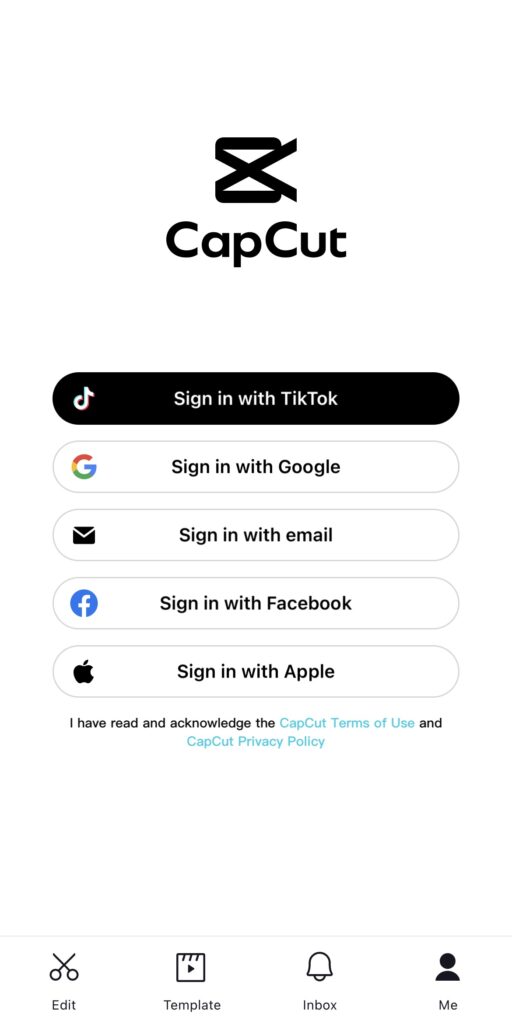
Use Your Tiktok sounds in the Capcut app
do you want to how to use Tiktok sounds on Capcut. Upload your photo or video click on add audio Go to sounds and there you can see your favorite Tiktok sounds. But some are not visible to you due to copyright issues But if you do have a sound and you want to check if it’s copyrighted go to add audio And click on Copyright check Remember you can only do the check if your video is 1 minute long. If you still want to add a copyrighted sound to your video just import it to TikTok through Capcut itself and edit or add a sound from there.
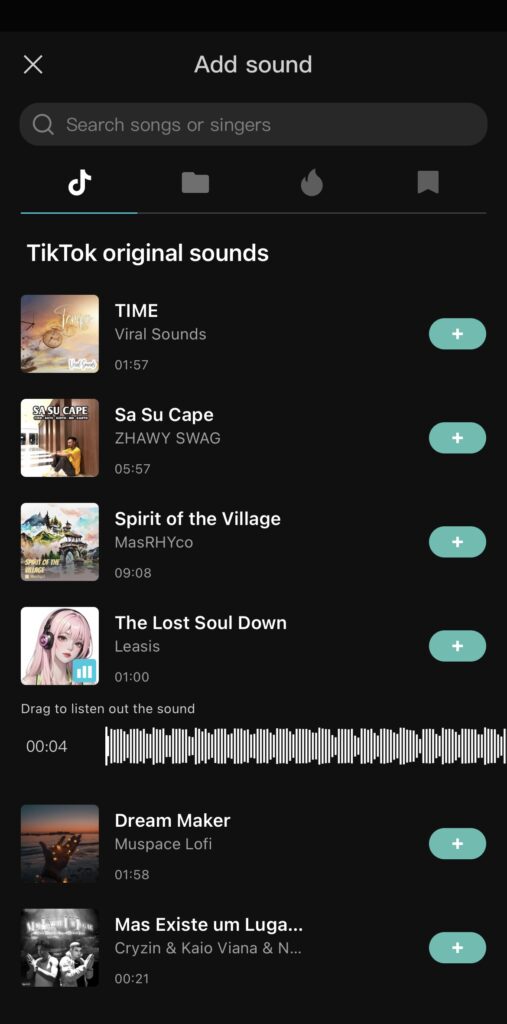
Import Your Capcut photo or video to Tiktok
With the quick Post to TikTok feature, you can post your video or photo right to TikTok within the Capcut app This a lifesaver For TikTok and Capcut users. Because if you used another editing program then Capcut you had to save a video with the audio, extract audio from the video, and import audio into the app. Not with Capcut if you want to import your video right to TikTok click on share right in the corner. Click on it you are now in the TikTok edit program you can edit your video or photo or post it from there.
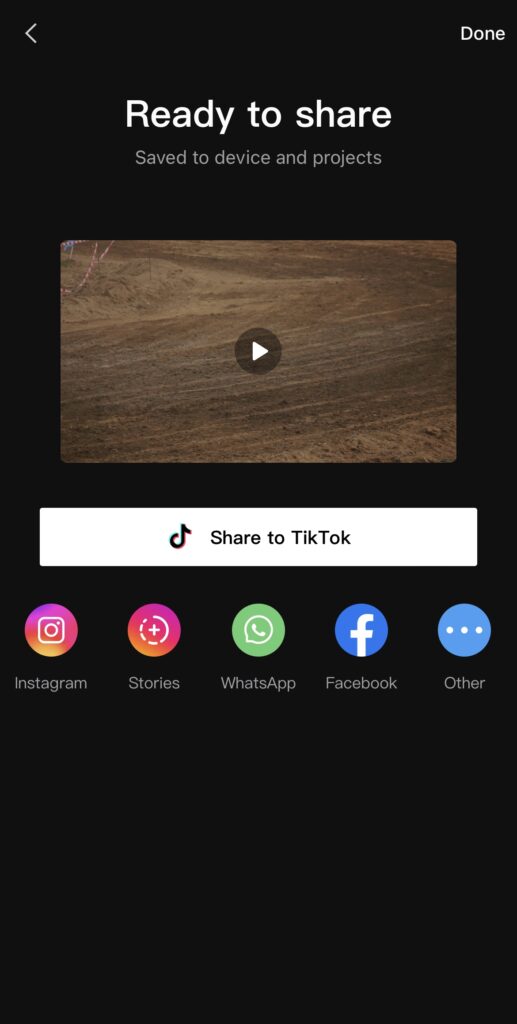
Getting Capcut templates From Tiktok
Did you ever see a TikTok video? and it was Amazing quality and you thought to yourself I wish I could use it for myself and add my own videos and photos well you can. But not always let’s say you see a nice video on Tiktok you want to use but you don’t see a Try this template button. That means that the maker used another editing app. or something else. But if you do see it Click on it and click on Use Template in Capcut now use as many videos or photos as the template requires. You can also find Templates in the Capcut self.
How to use Capcut on TikTok With PC
If you want to know how to use Capcut on Tiktok with a pc It’s pretty different using a pc instead of a mobile. But if you’re asking yourself Can I do as much As a mobile user Well you can do pretty much as a mobile user. But I just Found out you cant use Capcut templates from Tiktok if you Have a PC you will need to use the templates From Capcut Templates themselves maybe this has changed over time But at the moment this is not possible. But to connect your Capcut to TikTok go to the Capcut edit app on pc click on sign in left in the corner sign in with Tiktok and your done.
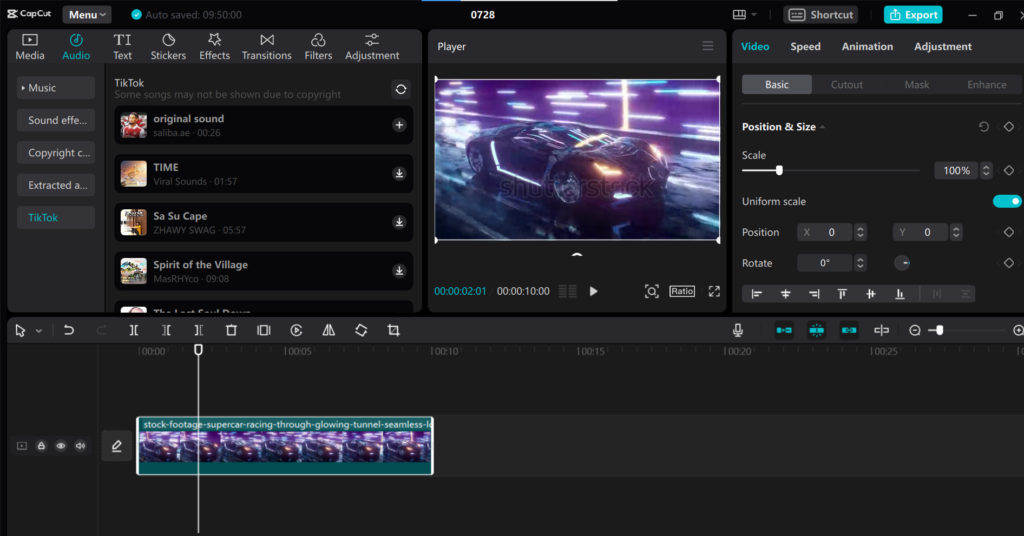
FAQ
Can I edit Capcut Templates From TikTok to Capcut?
Maybe if the user shows How He made the template but that chance is very unlikely of Happening. So I Would recommend For you to just make one that looks like it Or Create your own template. Creating your own Template can be done in the Capcut app itself you can create transitions, video, effects filters, and way more to create your template. You can also find Templates in the Capcut app itself and combine them with your video or photo and you can create a Capcut Tiktok trend that will maybe go viral
Why can’t I use CapCut templates from TikTok?
The first thing I want you to do is to go to you’re mobile store and check if Capcut and Tiktok are updated. If It still doesn’t work Go to TikTok profile go to Settings and Privacy scroll down till you see Report a problem go to Topics Click on Video and Sounds And then scroll all the way down to Others and then click on Need more help. And now you have to type your problem Tiktok usually responds in a few hours
Will Capcut pro Help to make my Tiktok projects better?
I think this is all personal preference because In the short answer is yes But really Better Better? A lot of Capcut creates are using the free version of Capcut and still go viral. But yes maybe there are some effects or Filters or advanced editing tools that really look good and it’s only available on Pro. Then it’s really your choice to make because Like I said a lot of creators use Capcut for free and are still very happy.