In this post, I will show you how to remove backgrounds with the Adobe Express Remove Background Feature in 3 Simple Steps Adobe Express Beta offers a free Feature That allows you to remove backgrounds in less than 5 seconds that’s absolutely great because a lot of websites to remove a background they will ask you to buy a premium version Well Adobe Express Beta doesn’t let’s jump right into this
Table of Contents
How Do I Remove the background in Adobe Express
Adobe express Beta
Before you can follow these steps you will need to make an Adobe Express account you can install the app on your ios or Android or use it from the web browser
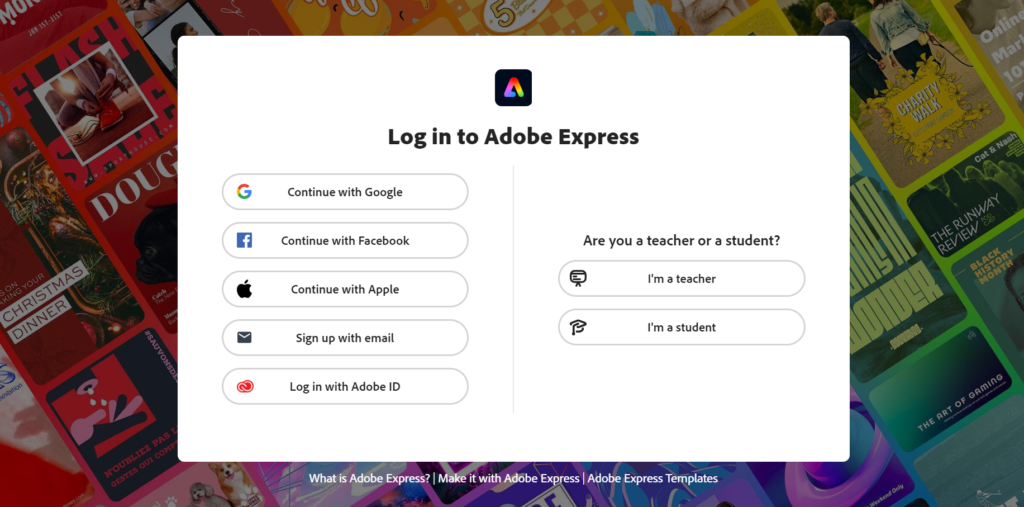
Step 1
You want to open Adobe Express Beta And then scroll down till you see the image of the dog where it says Background Remover click on it
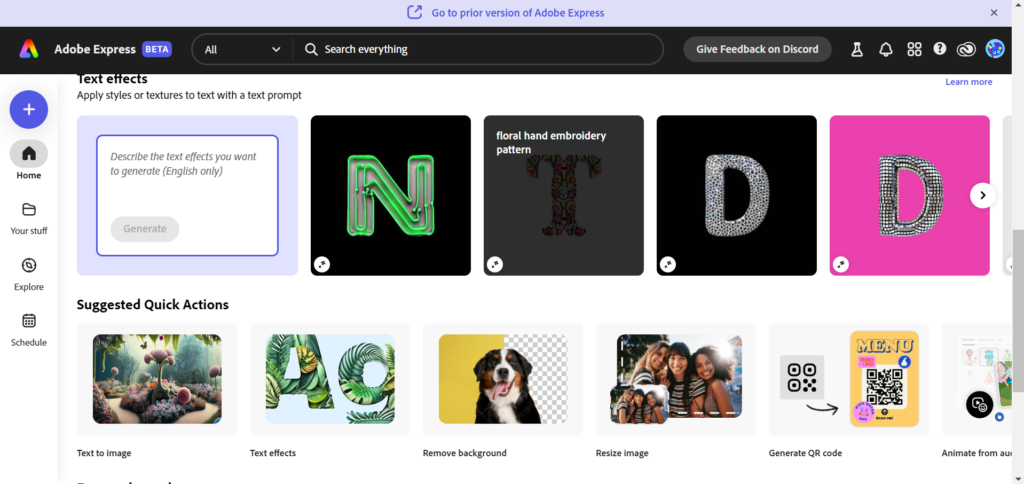
Step 2
After you click on the dog You can add your image Must be a JPEG or a PNG And the image needs to be less than 17MB in size
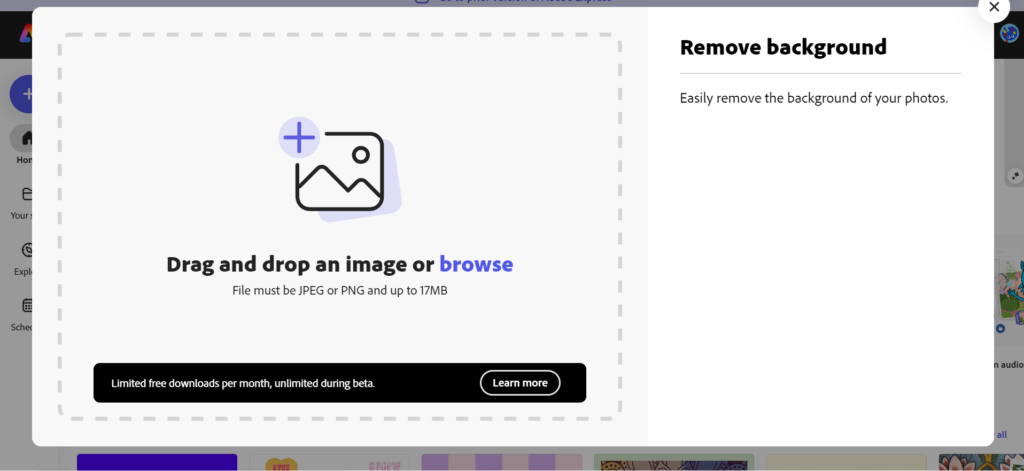
Step 3
If everything went right you can just Click on download And you’re done you can edit the picture in Adobe Express Beta if you want.
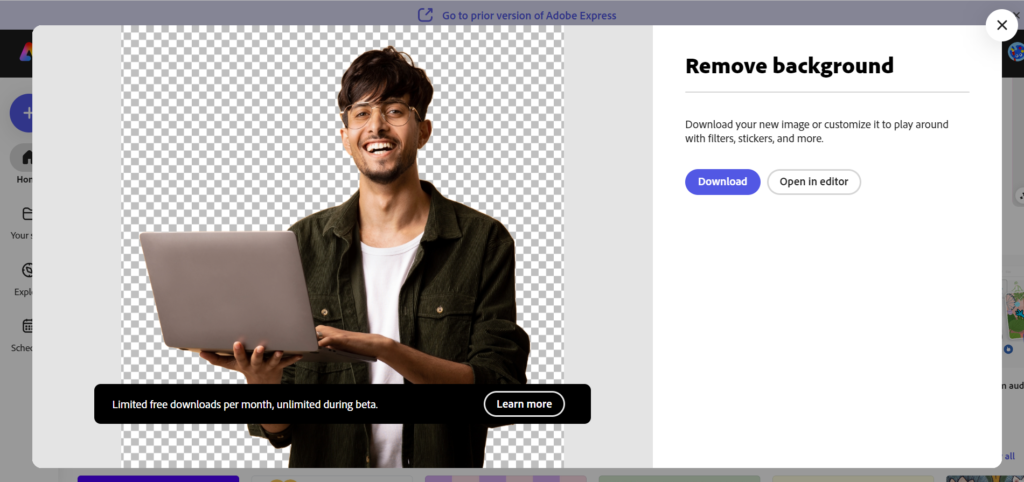
Pros & Cons
Pros
Easy to use: the Adobe Express remove background feature is very easy to use So whether you are a beginner or an expert everyone should be able to use this amazing feature
Fast Background Removal: Adobe Express remove background feature is very fast in removing backgrounds Normally it would take under 5 seconds for the image to be ready
Integration with other Adobe Tools: As a part of the adobe creative cloud ecosystem Adobe Express background remover Smoothly combines with other Adobe apps making it a smooth editing workflow
AI-Powerd tools: Adobe Express includes AI Powerd algorithms in its background removal operation which can increase the correctness and speed of numerous types of pictures
Cons:
There are not really many bad things to say about the Adobe Express remove background feature It’s Free it works it’s fast basically everything I said on the pros page but here is a small con
Not always Accurate: In some scenarios Maby there Are some small mistakes like dots or something But most of the time this does not happen and if it happens the chances are high you can fix it yourself
Is Adobe Express Background Remover a good Feature
In short answer Yes The Adobe Express remove background feature is a very powerful free feature that does the job It basically works Like any other background remover stable, fast, and good quality So if you don’t want to pay for a background remover Adobe Express has got your back





