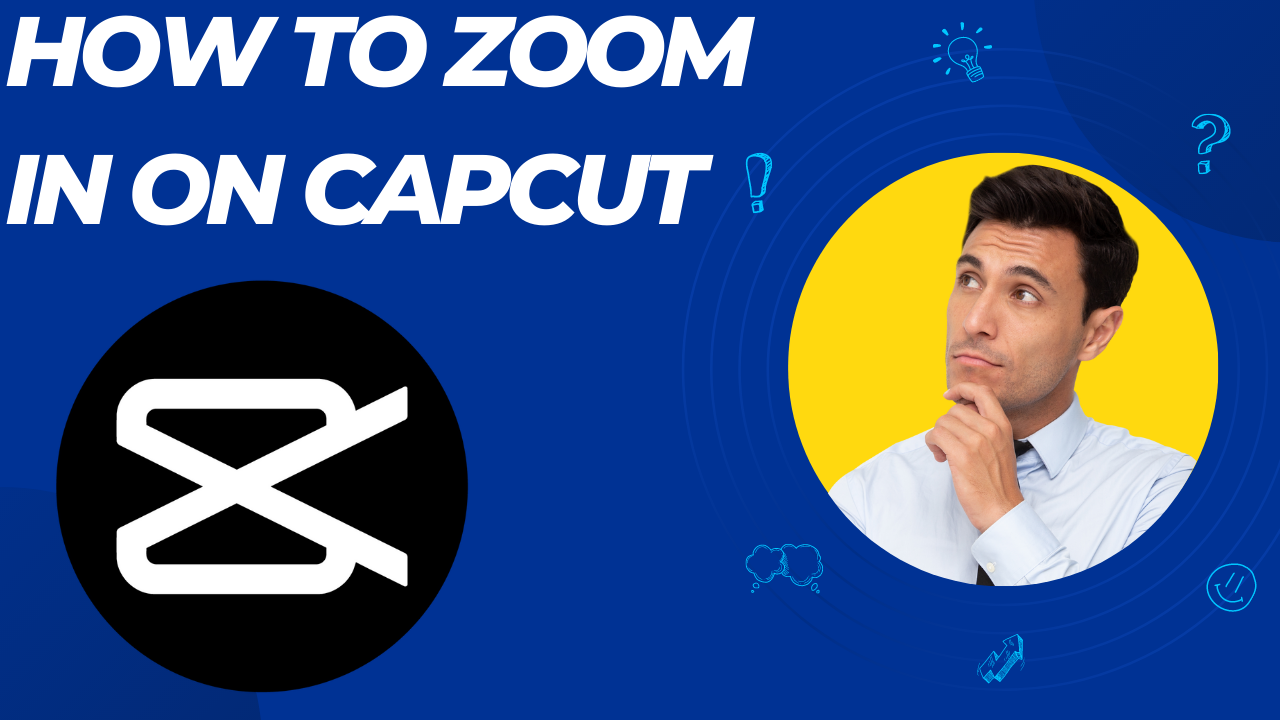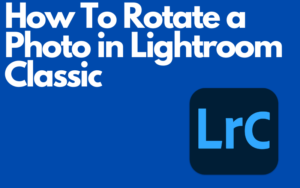In today’s time, Capcut is one of the best and most popular edit app at the moment and in this post, I will learn you how to zoom in on Capcut. But there is also another way of zooming in you can also do a 3D zoom in I really like this one. Doing a zoom-in can be pretty simple if you follow my steps correctly Everything will be fine and at the end of this post, you will leave knowing how to zoom in so let’s get right into this.
Table of Contents
How To Zoom In On Capcut
1. Import your video or photo to Capcut, to begin with.
2. Now make sure you select your photo or video so you can select the keyframe icon you can find the keyframe icon next to the play button the keyframe icon looks a bit like a diamond and has a little plus icon on it too.
3. Now you need to place a keyframe somewhere where you want to start your zoom-in, you can do that using your white line if you place your white line at the end of the video or photo the keyframe will appear at the end of the photo or video if you place your white line at the beginning of the photo or video the keyframe will appear at the beginning of the photo or video just place it anywhere you want.
4. If you click on the keyframe icon you should now see a red diamond shape somewhere in your video or photo where you placed it with your white line that’s where your zoom-in starts.
5. Now you need to add your second keyframe that’s where your zoom-in ends. You can place your second keyframe anywhere you want in the video or photo except before the first keyframe.
6. After you added your second keyframe select it with your white line and now zoom in on your video or photo and you’re done.
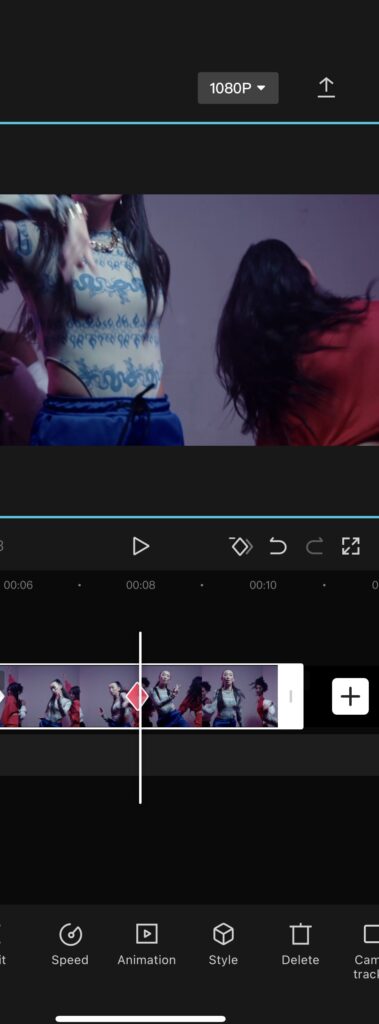
7. If you want to zoom out again just place another keyframe next to the second keyframe and zoom out your video or photo.
How To Zoom In On Capcut PC
now you know how to zoom in on Capcut mobile but on PC the steps are pretty much the same, but PC has a different interface but let’s see how to zoom in on Capcut PC.
1. Open up Capcut Import your video or photo and put your photo or video in the timeline Now place your video or photo in the timeline so you have access to the keyframe.
2. If you selected your video or photo the blue video button is probably already selected for you. If not click on video you can find video somewhere in the right corner.
3. Under Enhance you can find the keyframe Icon it looks a bit like a diamond. Now use the white line in the timeline to position your keyframe. The first keyframe in your video or photo will be where the zoom-in starts.
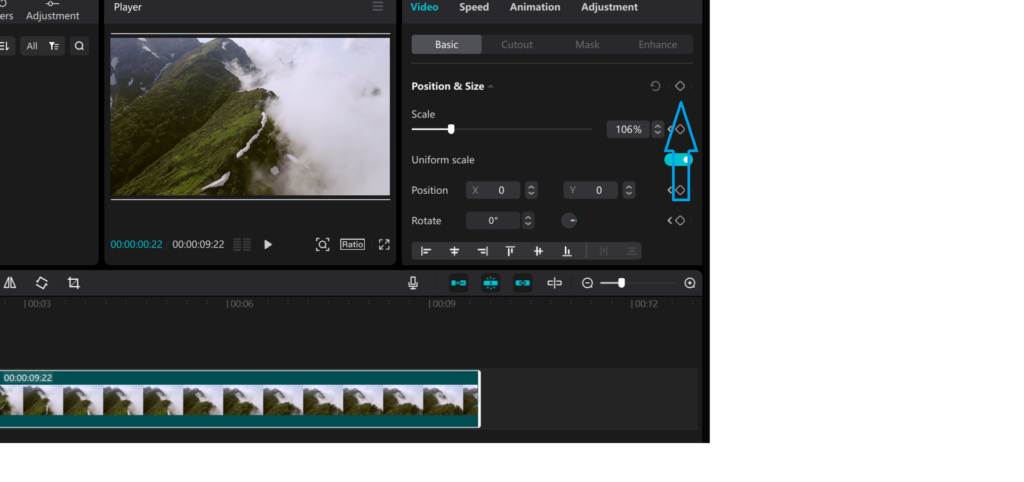
4. Now you need to place your second keyframe this keyframe will be where to zoom-in ends.
5. Just like you did in step 4 use the white line to position your second keyframe and place it where you want the zoom-in to end.
6. Now select the second keyframe make sure your white line is on the second keyframe. Now under Position & Size, you can see scale, zoom in as much as you like. If you think the zoom-in is too long just move the keyframe closer to the first keyframe.
7. If you want to zoom out again just place another keyframe next to the second keyframe and zoom out your video or photo with the scale.
good job you know now how to zoom in on Capcut Pc and you know how to zoom in on Capcut Mobile but let’s see how to do a 3D zoom.
How To Do 3D Zoom On Capcut
The 3D zoom is not as hard as the how to zoom in on Capcut steps because this is a built-in Capcut feature. And this feature is currently not available on Capcut PC and You can only use a photo to have access to it Apart from that I think this is an Amazing feature not only me but a lot of Tiktok users are using this feature but let’s see how to do the 3D zoom-in
1. Open up Capcut and import your photo.
2. Now select your photo so you have access to the style button click on style its looks like a 3D square.
3. After you click on style you should see all kinds of styles swipe to the right till you see motion.
4. You can choose between 2 3D zooms, 3D zoom pro and 3D zoom pro I would suggest using them both to see what fits you the best.
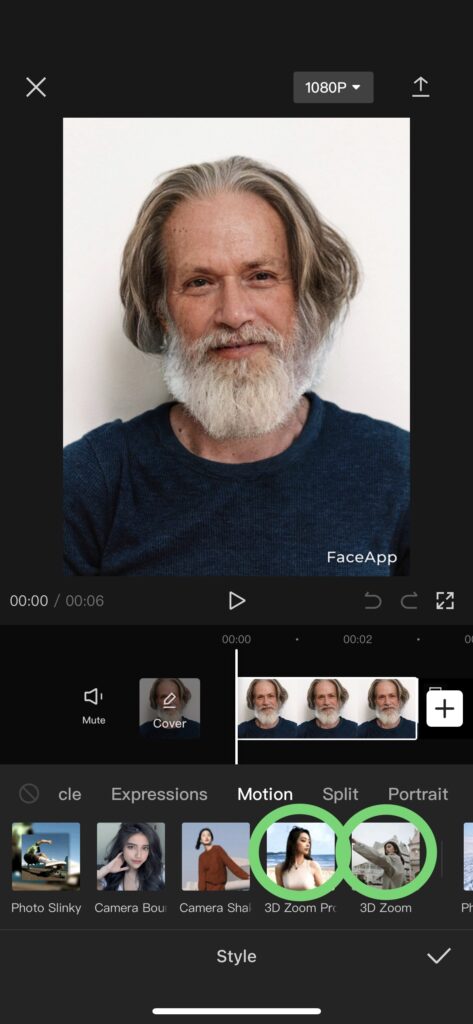
FAQ
How To zoom in on a specific Spot in CapCut PC?
This is very easy, make sure your white line is on the second keyframe now if you’re on mobile just move around with your finger a bit and position what place you want to zoom in on your photo or video. If you’re on Capcut PC just do the same as mobile make sure your white line is on the second keyframe and move your mouse around the photo or video to position it.
How To do a slow Zoom In on Capcut?
Open up Capcut and import your video now add a zoom-in on your video if you don’t know how to do that read my How to Zoom in on Capcut page here above. After you added your zoom-in split the video make sure you split your video on the last keyframe because all your keyframes need to be in the clip that you split. Now select that clip and go to speed and click on normal and choose what you want I would also suggest you use make it smoother better quality. If you’re not happy with you can also choose curve instead of normal. If you do not understand this watch the video or read this article.